
Google+ Adds Page View Counts to User Profiles
Google has beat Twitter to the view display punch by introducing view counts to Google+ Profiles. With this change Google made no type of fancy announcement. Google introduced this metric to increase engagement on Google+ and put a major emphasis on activity. Up to this point, Google+ has had a lack of analytics as compared to other social media channels like Facebook with Insights. So welcome to the Google+ popularity contest folks. It would have been a lot more beneficial if Google introduced number of views for individual posts to measure level of engagement. What Google essentially did was a less noticeable version of user behavior modification.
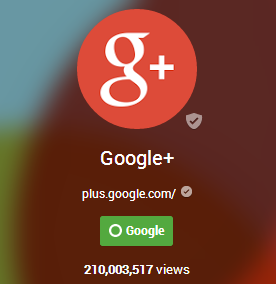 Meaning of Net View Count Number
Meaning of Net View Count Number
It has been made evident by employees of Google that this number is total views of videos, your profile, your posts, and your photos. As I mentioned earlier, the counts for each of these segments would be a lot more beneficial in a marketing stand point if each was at least separated. The question at the end of the day that you should be asking is, what this number means to you. If you have a lower amount of followers and a high amount of views the correlation that can be made is that your profile has a high level of user engagement. On the other hand, if you have a large number of followers but a low number of views it can mean that the engagement level of your followers is low.
Turning Off How Many Times Your Profile and Content Has Been Viewed
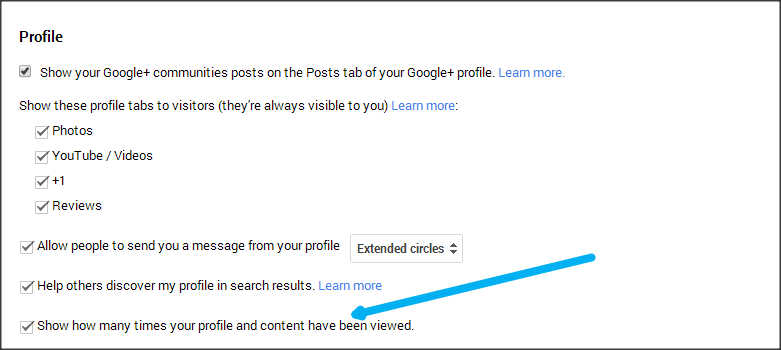
Good thing is you can currently deactivate the view count if you do not wish for the number to be visible on your profile. The steps to do so are:
- Click the image on the upper right corner
- Click Account
- Click Edit Settings under Google+ Settings
- Scroll Down to the Profile heading
- Uncheck Show how many times your profile and content have been viewed



Leave a Reply